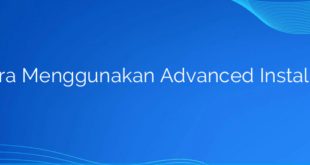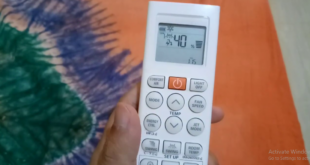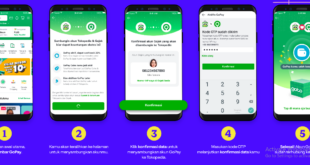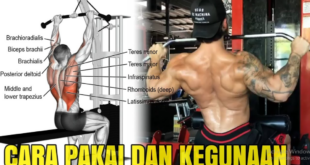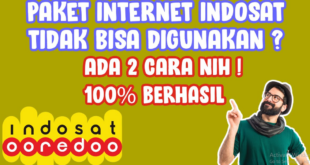opoto.org – Sobatku, dalam dunia pengembangan perangkat lunak, proses instalasi dapat menjadi salah satu tahapan yang kompleks dan memakan waktu. Untungnya, ada banyak alat yang dapat membantu mempermudah proses instalasi, salah satunya adalah Advanced Installer. Dalam artikel ini, kita akan membahas cara menggunakan Advanced Installer dengan lengkap dan mendalam. Mari …
Read More »Cara Menggunakan Remote AC LG
opoto.org – Salam, Sobatku! Apakah kamu baru saja membeli AC LG untuk rumah atau kantormu? Jika iya, maka kamu pasti perlu mengetahui cara menggunakan remote AC LG agar dapat mengendalikannya dengan mudah dan efisien. Remote AC LG merupakan alat yang penting untuk mengatur suhu, kecepatan kipas, dan mode operasi AC. …
Read More »Cara Menggunakan Aplikasi Grab
opoto.org – Salam, Sobatku! Bagaimana kabar kalian semua hari ini? Semoga selalu dalam keadaan baik dan sehat ya. Pada kesempatan kali ini, kita akan membahas tentang cara menggunakan aplikasi Grab. Grab adalah salah satu aplikasi berbasis daring yang sangat populer di Indonesia. Dengan Grab, Anda dapat dengan mudah memesan layanan …
Read More »Cara Menggunakan Voucher Domino’s Pizza
opoto.org – Sobatku, siapa yang tidak suka dengan makanan pizza yang lezat dan menggugah selera? Salah satu merek pizza yang terkenal di dunia adalah Domino’s Pizza. Selain menyajikan pizza dengan rasa yang istimewa, Domino’s Pizza juga sering memberikan promo menarik berupa voucher yang dapat digunakan untuk mendapatkan diskon atau keuntungan …
Read More »Cara Menghasilkan Lead Menggunakan Ponsel
opoto.org – Selamat datang, Sobatku! Pada kesempatan kali ini, kita akan membahas tentang cara menghasilkan lead menggunakan ponsel. Dalam era digital yang semakin maju seperti sekarang, ponsel telah menjadi salah satu perangkat yang sangat penting dalam kehidupan sehari-hari kita. Bahkan, ponsel tidak hanya digunakan untuk berkomunikasi, tetapi juga dapat dimanfaatkan …
Read More »Cara Menggunakan GoPay PayLater
opoto.org – Halo, Sobatku! Apakah kamu sering merasa kesulitan saat harus membayar belanjaan secara langsung? Tenang saja, kamu tidak perlu khawatir lagi karena sekarang GoPay hadir dengan fitur PayLater yang akan memudahkanmu dalam bertransaksi. Dalam artikel ini, kita akan membahas secara detail tentang cara menggunakan GoPay PayLater. Jadi, pastikan kamu …
Read More »Cara Menggunakan mSpy: Satu Langkah Lebih Dekat Menuju Kontrol yang Lebih Baik
opoto.org – Dalam artikel ini kami akan membahas tentang Cara Menggunakan mSpy seacara detail. Mengawasi aktivitas digital seseorang mungkin terdengar seperti langkah yang melanggar privasi, namun dalam beberapa kasus, ini bisa menjadi kebutuhan yang mendesak. Dalam era digital seperti sekarang, dengan banyaknya ancaman dan risiko yang bisa dihadapi oleh orang-orang …
Read More »Cara Menggunakan Alat Gym untuk Pemula
opoto.org – Selamat datang, Sobatku! Apakah kamu termasuk salah satu pemula yang ingin memulai olahraga di gym? Jika iya, maka kamu telah datang ke tempat yang tepat. Di artikel ini, kita akan membahas cara menggunakan alat gym untuk pemula secara lengkap dan detail. Sebelum kita mulai, alangkah baiknya jika kita …
Read More »Cara Mengatasi Paket Internet Indosat Tidak Bisa Digunakan
opoto.org – Selamat datang kembali di blog kami yang selalu memberikan informasi terkini mengenai dunia teknologi dan internet. Pada kesempatan kali ini, kami akan membahas tentang cara mengatasi paket internet Indosat yang tidak bisa digunakan. Bagi Anda pengguna paket internet Indosat yang sedang mengalami masalah ini, jangan khawatir! Kami akan …
Read More »Cara Menggunakan Laravel
opoto.org – Salam Sobatku, dalam artikel ini akan dibahas mengenai cara menggunakan Laravel, salah satu framework PHP yang sangat populer untuk pengembangan aplikasi web. Laravel menyediakan sejumlah fitur dan kemudahan yang membuatnya menjadi pilihan utama bagi para pengembang. Dalam artikel ini, kita akan membahas langkah-langkah dasar dalam menggunakan Laravel, termasuk …
Read More » opoto.org
opoto.org